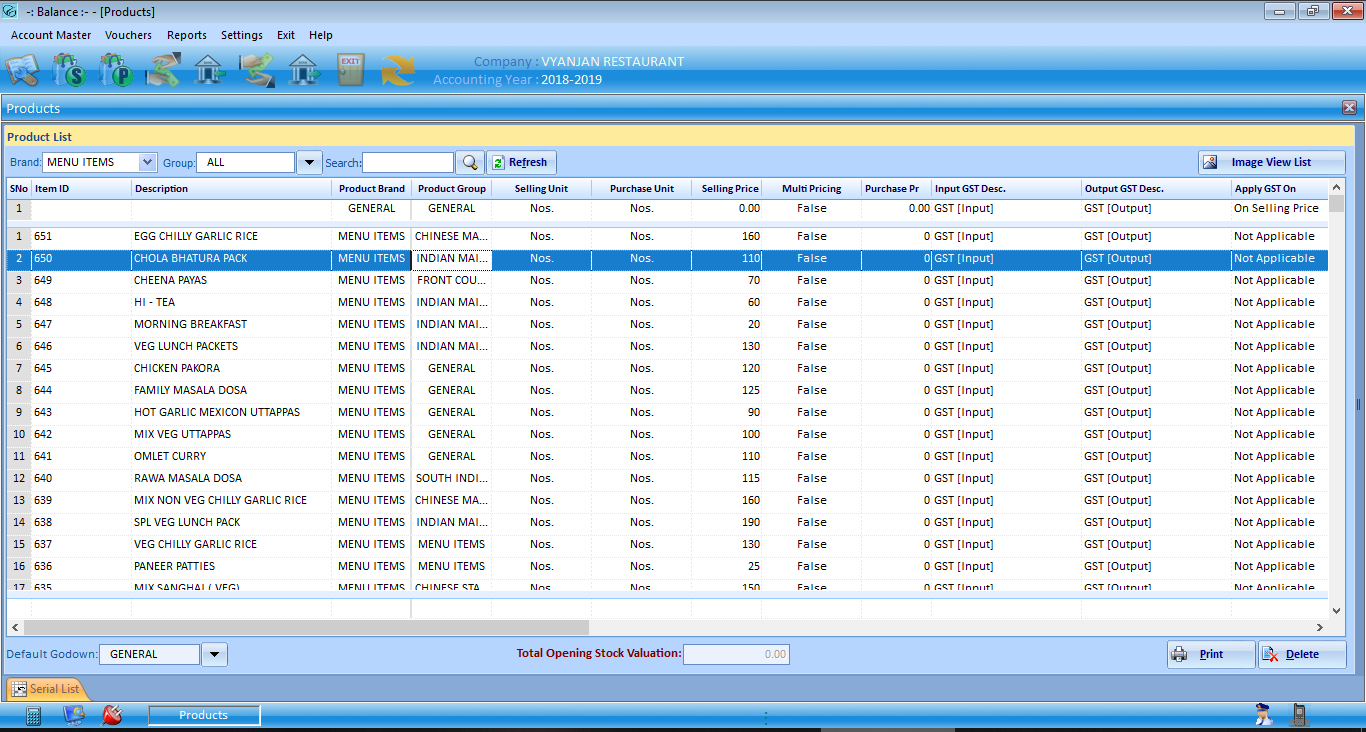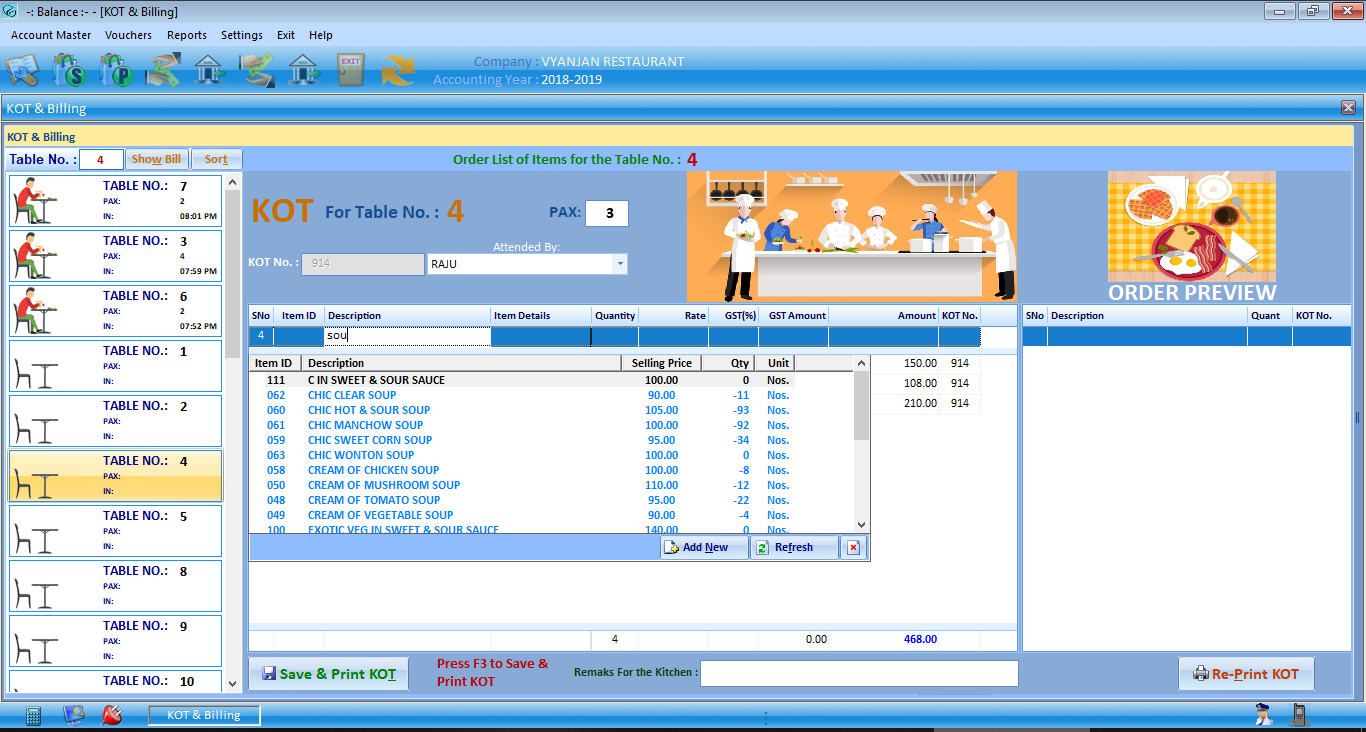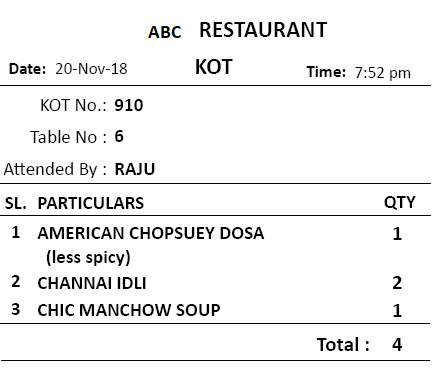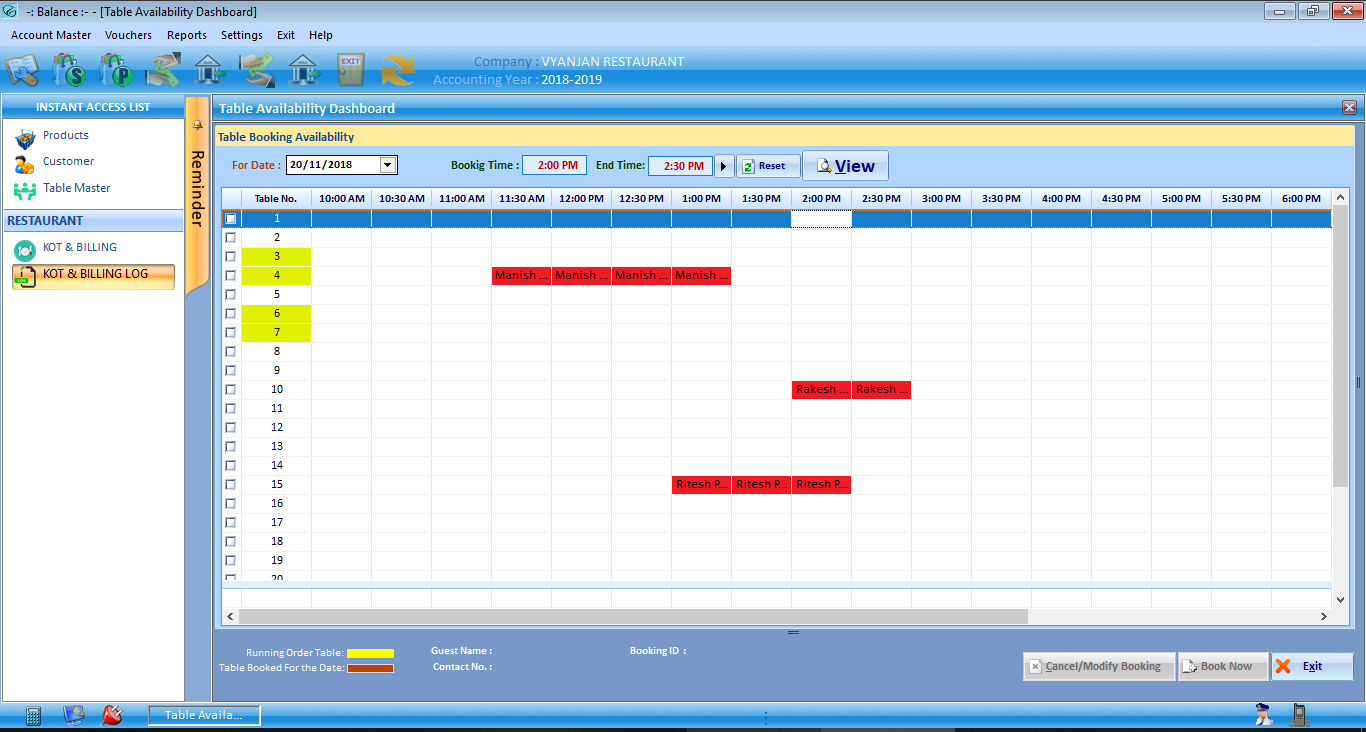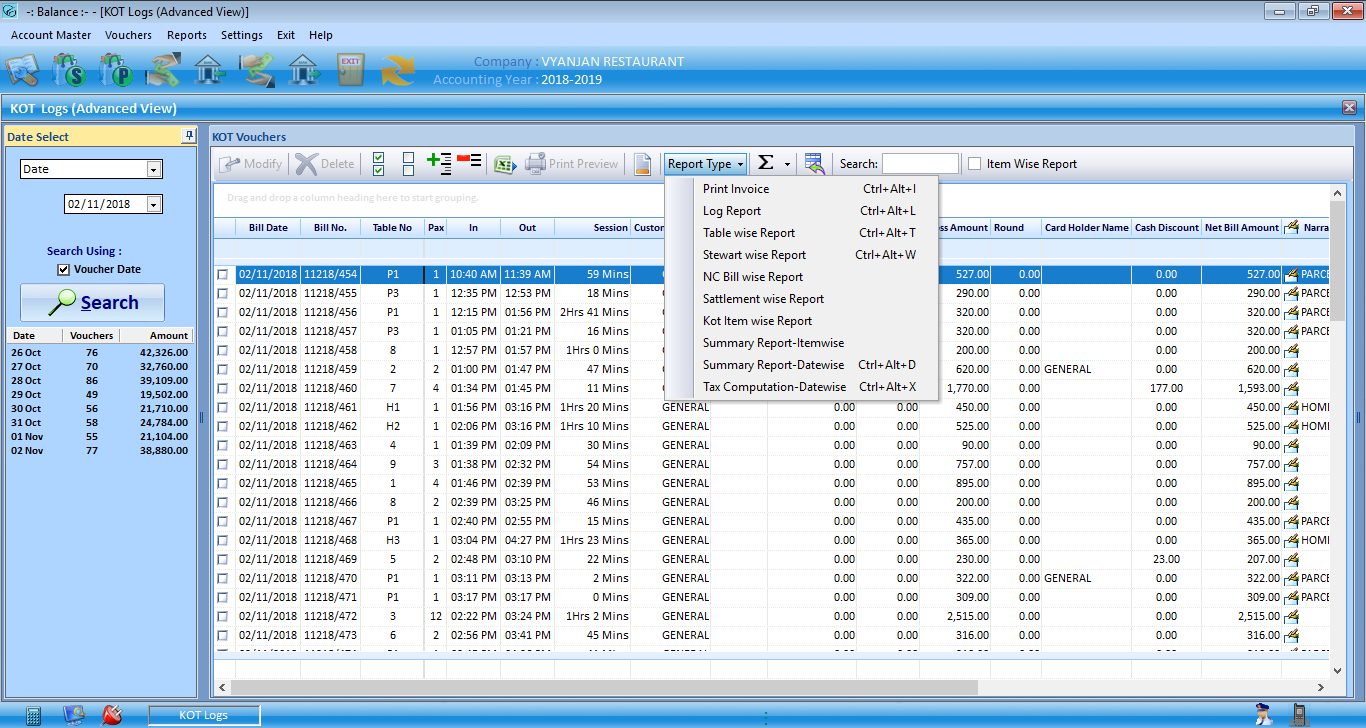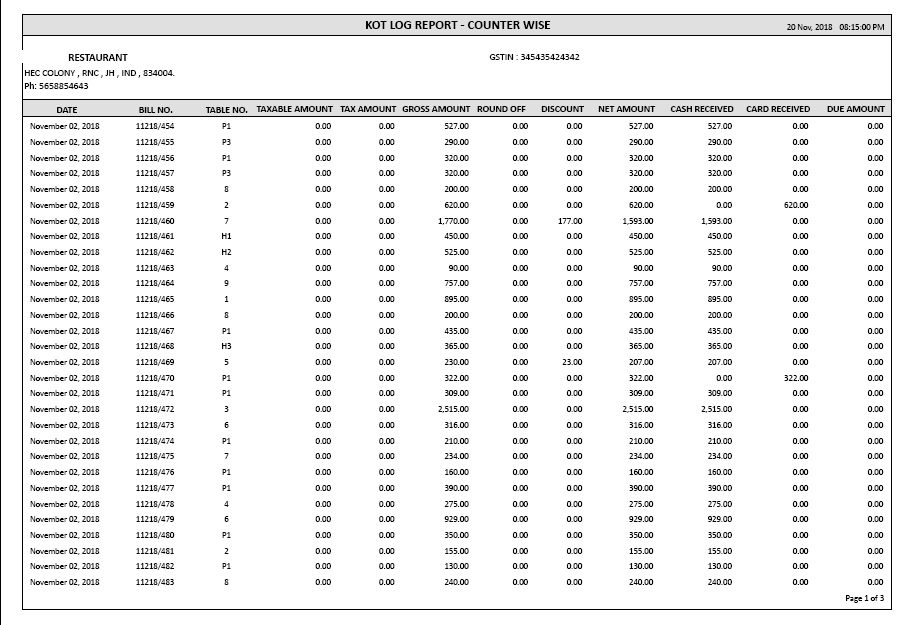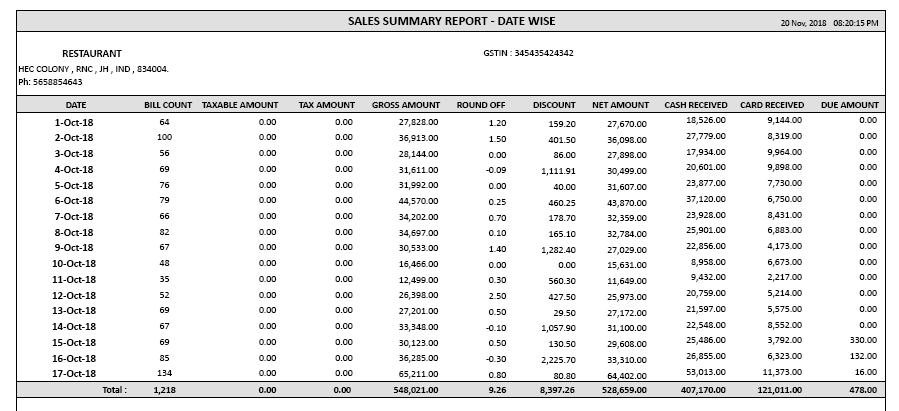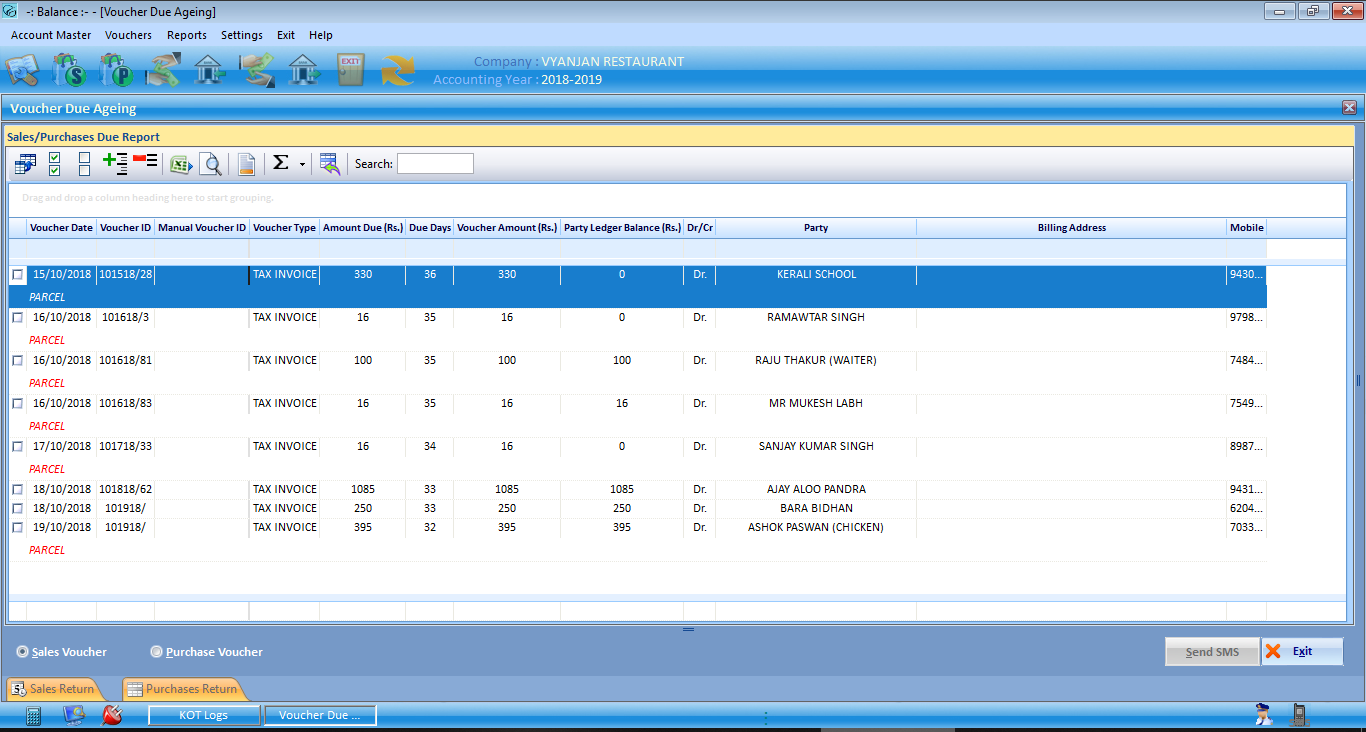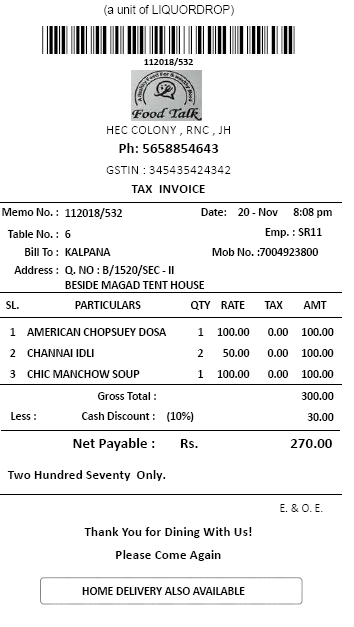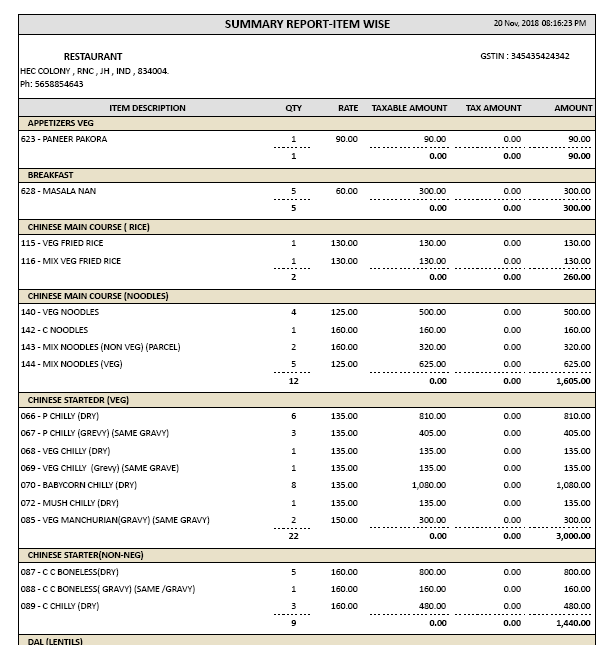eBalance for Restaurant Management System (HMS)
It helps you to maintain and control your business more easily and effectively. It gives you the confidence of managing your business and save your valuable time and money so that you can focus on others part of the business.
So, If you are owning a food business or planning for one, have a look to resolve the day to day issue to increase your customer footfall and satisfaction while optimizing cost.
Process Order Faster
To take an order from the table and generate KOT(Kitchen Order Ticket) so that Chefs or Cooks getinstant notification on what to make and with the special request from the customer.
Value For Customer Feedback
Gives you a report to improve better customer satisfaction and customize your menu accordingly.
Ready to View Reports
How many customer you are serving every day? What is the average time you are taking to serve a customer? How much raw materials needs to be ordered for next day or next week? Our MIS fetches reports that answer these questions instantly.